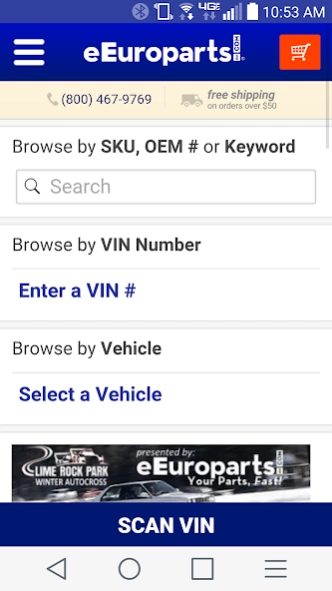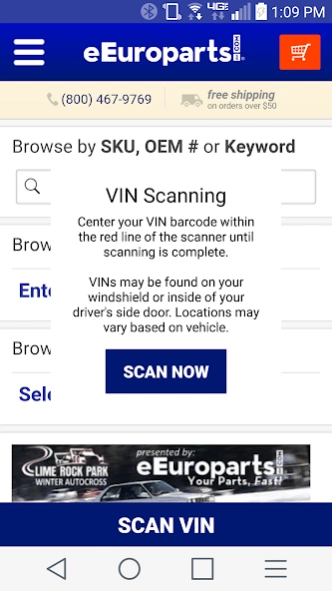eEuroparts.com 2.3
Free Version
Publisher Description
eEuroparts.com - Scan your VIN to search parts for your Swedish, German, or British vehicle.
Select your vehicle, find your parts, and check out quickly and securely.
The eEuroparts app delivers the most extensive, accurate, and easy to navigate European auto parts catalog in the automotive aftermarket, with over 300 leading manufacturers, including Akebono, Behr, Bilstein, Bosch, Bosch Brakes, EBC Brakes, Elring, FAG, FTE, Hella, INA, Mahle, MANN+HUMMEL, Nissens, Luk, Sachs, Walbo, and more. We buy direct from all of our suppliers so that we can offer our customers the best possible value.
Since our founding in 2000, eEuroparts has always owned, stocked, and shipped everything we sell, allowing us to offer unmatched price, customer service, and satisfaction. eEuroparts is committed to providing you with a user friendly app, safe and secure checkout, a knowledgeable customer service staff, fast and reliable shipping, and quality parts at wholesale prices. If you own an Audi, BMW, Mercedes-Benz, MINI, Porsche, SAAB, Volvo, or Volkswagen car, download the eEuroparts app now.
About eEuroparts.com
eEuroparts.com is a free app for Android published in the Personal Interest list of apps, part of Home & Hobby.
The company that develops eEuroparts.com is eEuroparts.com. The latest version released by its developer is 2.3.
To install eEuroparts.com on your Android device, just click the green Continue To App button above to start the installation process. The app is listed on our website since 2019-02-08 and was downloaded 2 times. We have already checked if the download link is safe, however for your own protection we recommend that you scan the downloaded app with your antivirus. Your antivirus may detect the eEuroparts.com as malware as malware if the download link to com.eeuroparts.app.eeuropartsmobile is broken.
How to install eEuroparts.com on your Android device:
- Click on the Continue To App button on our website. This will redirect you to Google Play.
- Once the eEuroparts.com is shown in the Google Play listing of your Android device, you can start its download and installation. Tap on the Install button located below the search bar and to the right of the app icon.
- A pop-up window with the permissions required by eEuroparts.com will be shown. Click on Accept to continue the process.
- eEuroparts.com will be downloaded onto your device, displaying a progress. Once the download completes, the installation will start and you'll get a notification after the installation is finished.